PrintEditor
- Details Hits: 7299
Have you ever wondered if it is possible to print a file from an Android device without using a computer?
Well, we have and we tried to “solve this mystery” by developing this application. Its initial goal was, of course, to print all types of files, but during the first stages of the project we realized it was more complicated than we first thought.
At that point, we had succeeded to establish a connection between the application and the printer so we decided to create a text editor that could print ASCII characters and offer some basic types of formatting.
The application first displays a window asking the user to introduce the printer's IP.
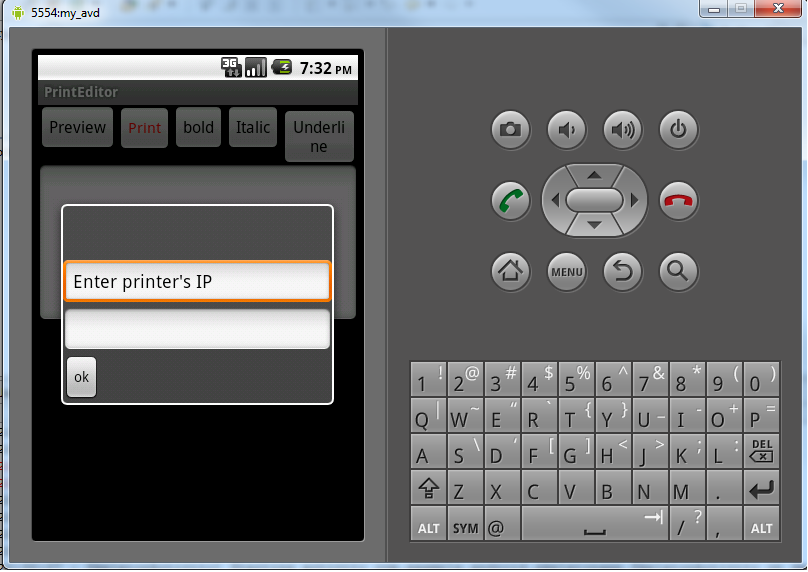
If the connection cannot be established an error message is displayed and a new IP is requested.
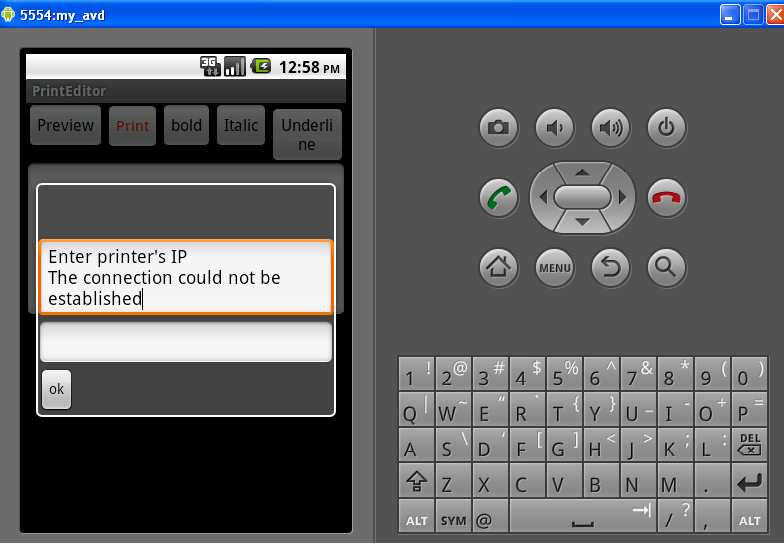
When a valid IP is introduced the main window is displayed. Using a input method characters can be typed along with different types of formatting.
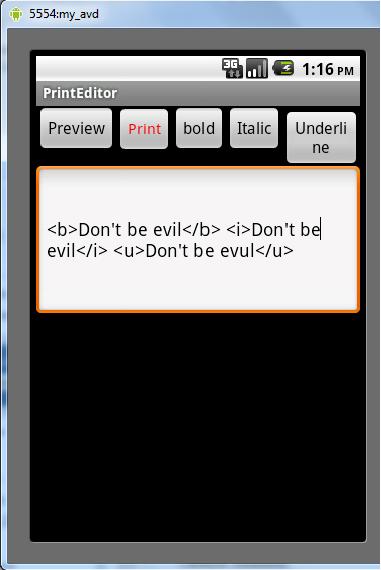
The Preview button offers an exact image of the message to be printed. When the message is complete, the Print button will print it using the printer which IP corresponds to the one introduced by the user.
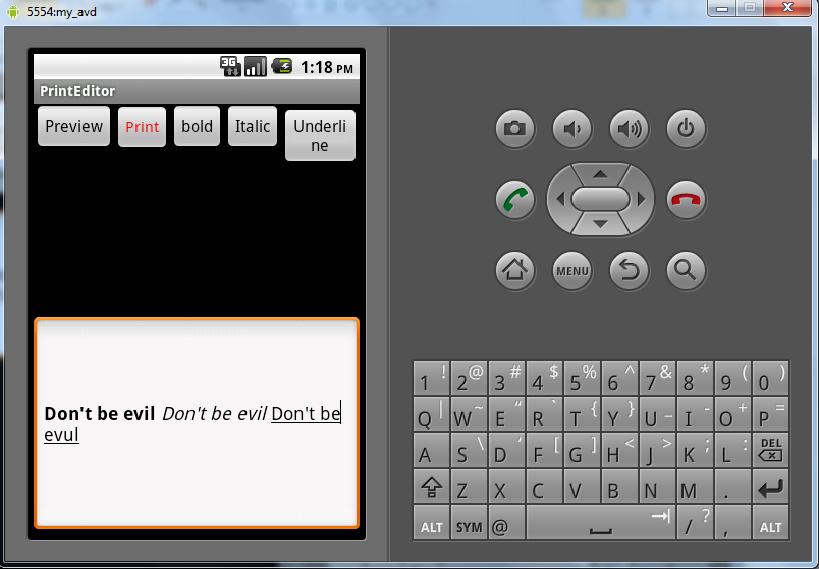
PREREQUESITIES
-
an Android device
-
network – interface printer
-
a connection between these two
NEXT STEPS
-
printing images and pdfs
